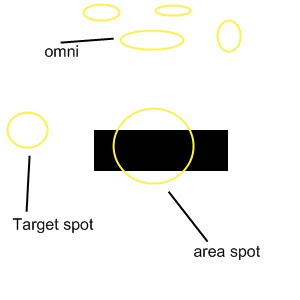So writing my final thoughts. I can say that i this module is one that I enjoyed the most. Building something from scratch and see it come to life is so much fun.
As I said last semester I didn´t have any knowledge of 3d before going to Anglia Ruskin and was a little afraid starting it. But after a whole school year doing tutorials and thinking about the projects I have grown confident in modeling and animating.
This semester I did 2 3d modules, the other one was 3d character animation. If I am being honest I might have been thinking more of the character one then this one. I think that is a little fair since it both involves animation :)
About my creations this semester I think one of the Idents - the rolling logo is much much better then the other 2 but still think the others aren´t that bad considering animation. The lighting is not great and that is the thing I am unhappy with.
It seems I got a little stuck in my creativity for the three logos. I mainly focused on camera path then actually animating the logo. The only animation of the logo is for the rolling one. I could´ve done something similar to the BET 365 Idents - http://www.youtube.com/watch?v=4R49Y2P6f18
Maybe I could have bent the logo and made it juggle a ball or something. But I feel I have the knowledge to do so now after this assignment.
One thing I regret is that I was going to make a to complicated Ident In the beginning where I was going to model a car and make it drive. I could maybe do that now after doing this module and the 3d character one but in the beginning of this module I had not, though I wanted to :)
I really enjoyed the structure of the Module, that you are doing tutorials and your project is clear all the way through the semester is something that I liked.
I thank you for this year and maybe we will meet again in the future :)
Signing off for the last time
Baldvin Olafsson
SID:0815818