I decided I wanted 3 cameras.
1. camera was planned to go half round the front of the logo

After that I created the lines for the cameras. Created one line and then one camera etc. When I create the camera I have to go to camera>motion>assign controller>path constrain and then pick the path.
I used a free camera.
I did this with all the cameras and then I had to align them so they would point to the logo
Then my biggest problem was how to create the lighting. I am not the biggest 3d expert but lighting I feel is the hardest part.
I started playing around with all of the lights and tried to find out a good way. Then i changed the renderer to Mental Ray renderer and that was the time something started to happen.
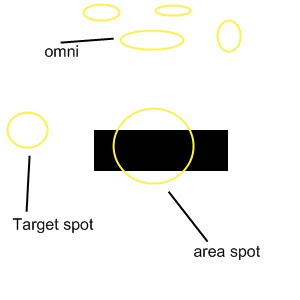 I started by adding a Target spot light and pointed it to the side of the logo. An area spot light was also created. But I still had something missing. So i added a few omni lights and Stuck with that.
I started by adding a Target spot light and pointed it to the side of the logo. An area spot light was also created. But I still had something missing. So i added a few omni lights and Stuck with that.I exported the 3 cameras and then edited them using adobe premiere. I had to take one of the camera and reverse it for a better result.
This Ident didn´t turn out as good as I wanted it. But it shows my skills in working with camera paths. I definately need to work on my lighting technique in the future.
No comments:
Post a Comment